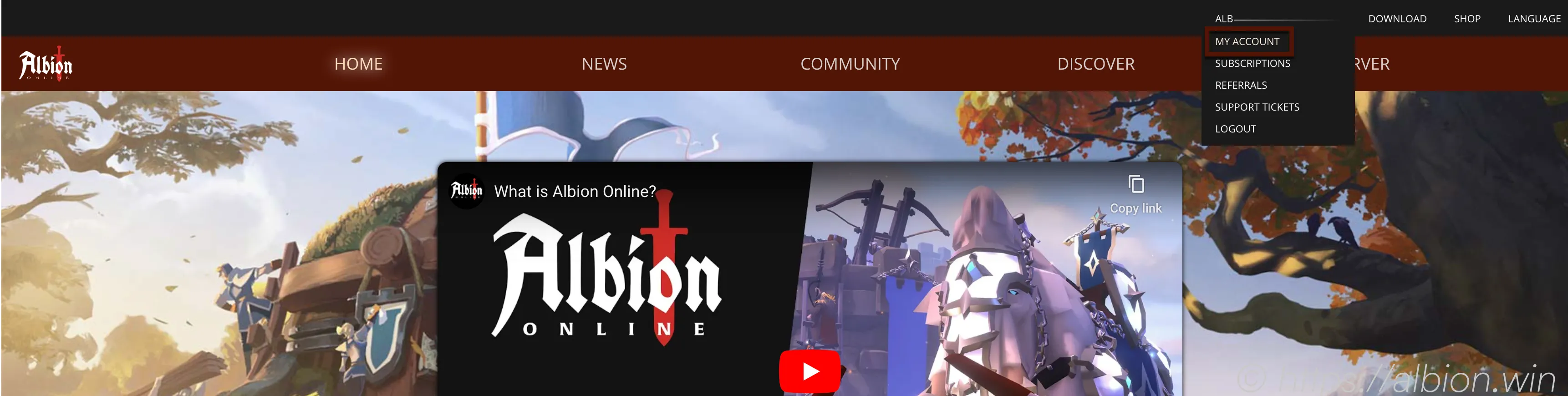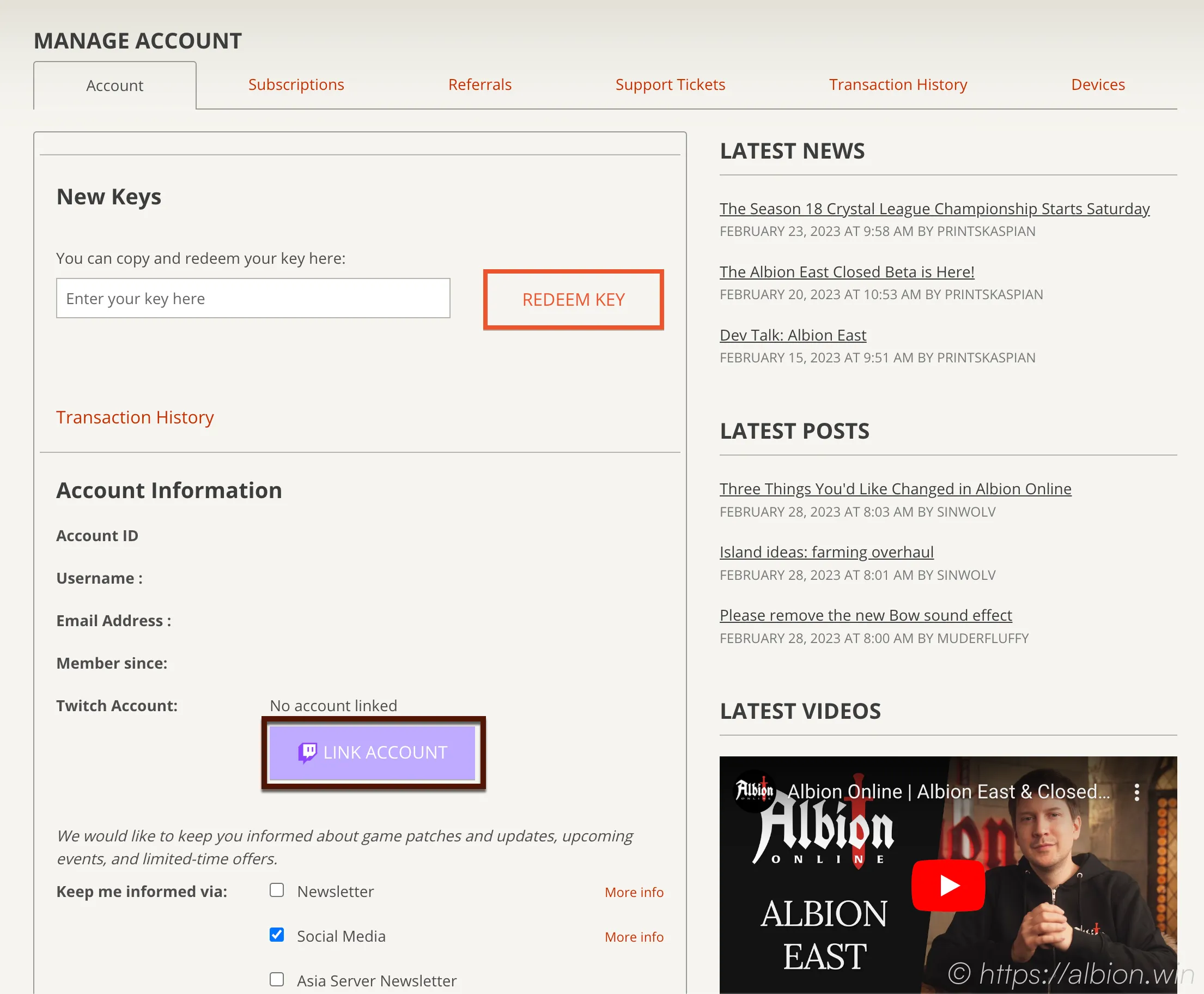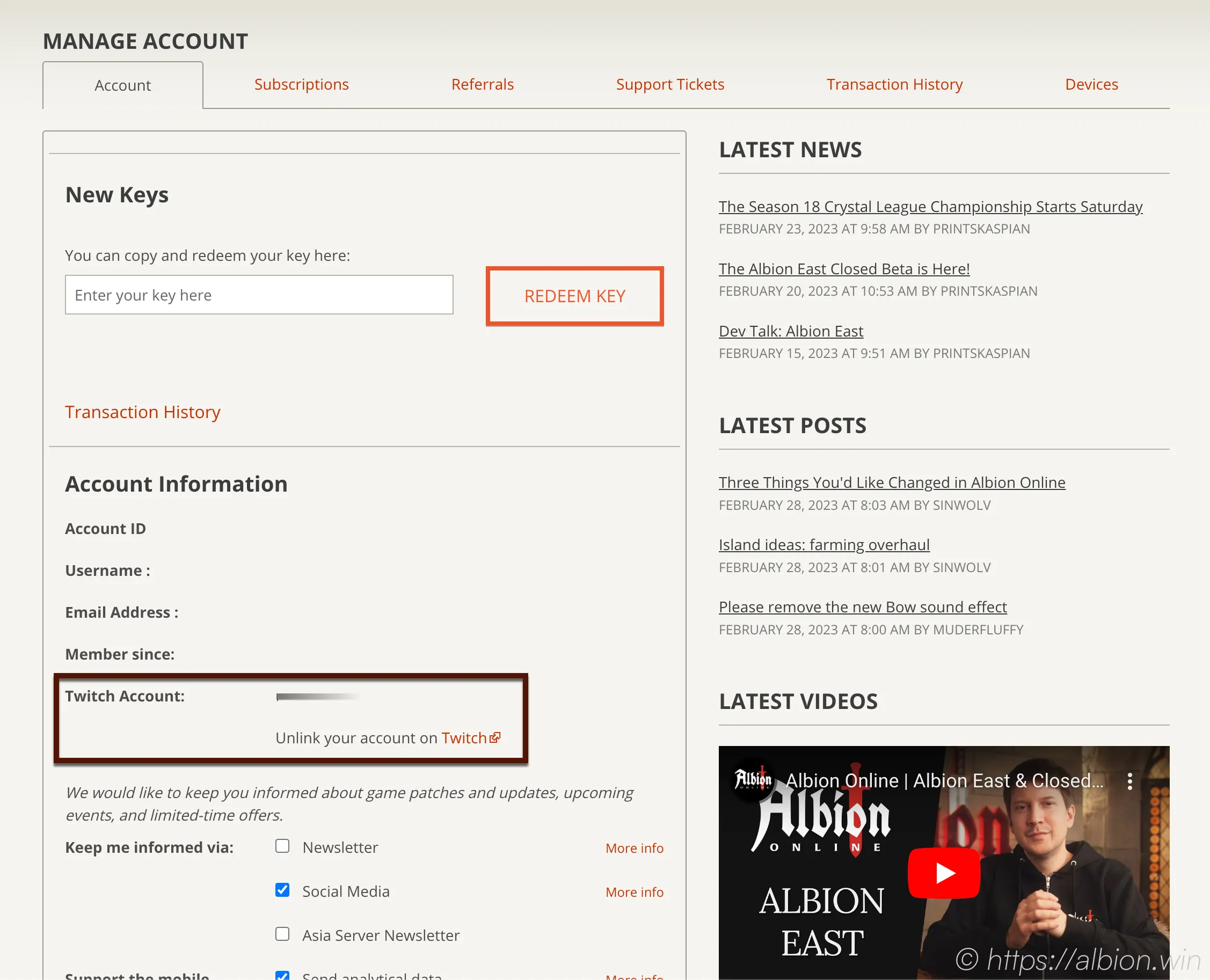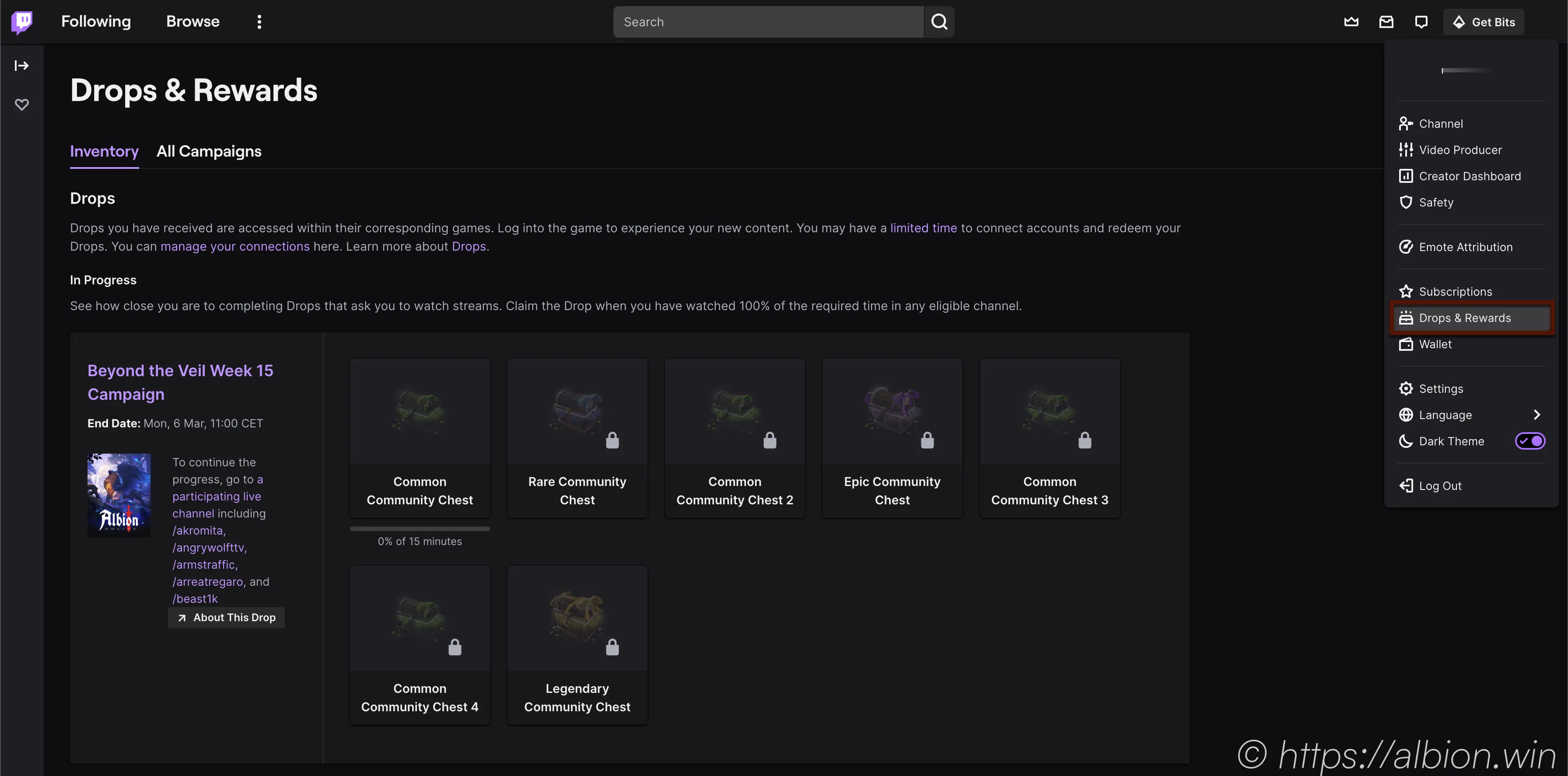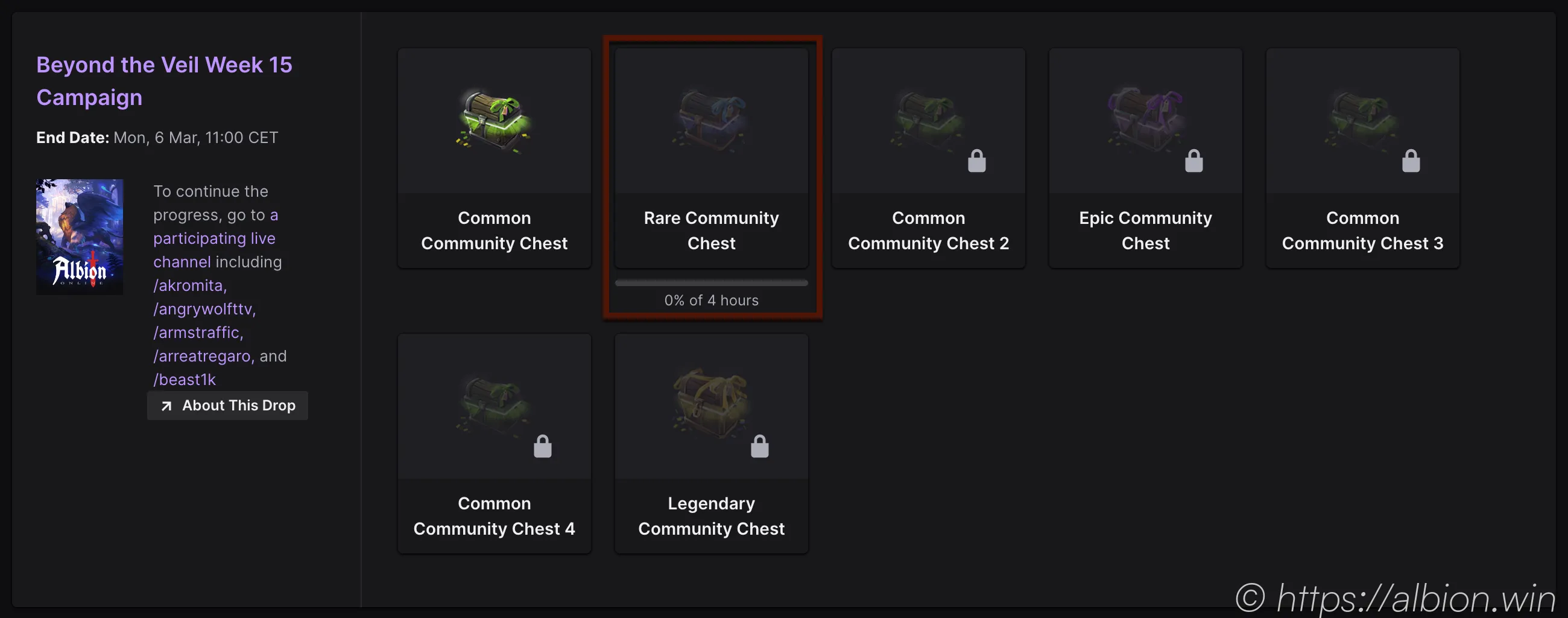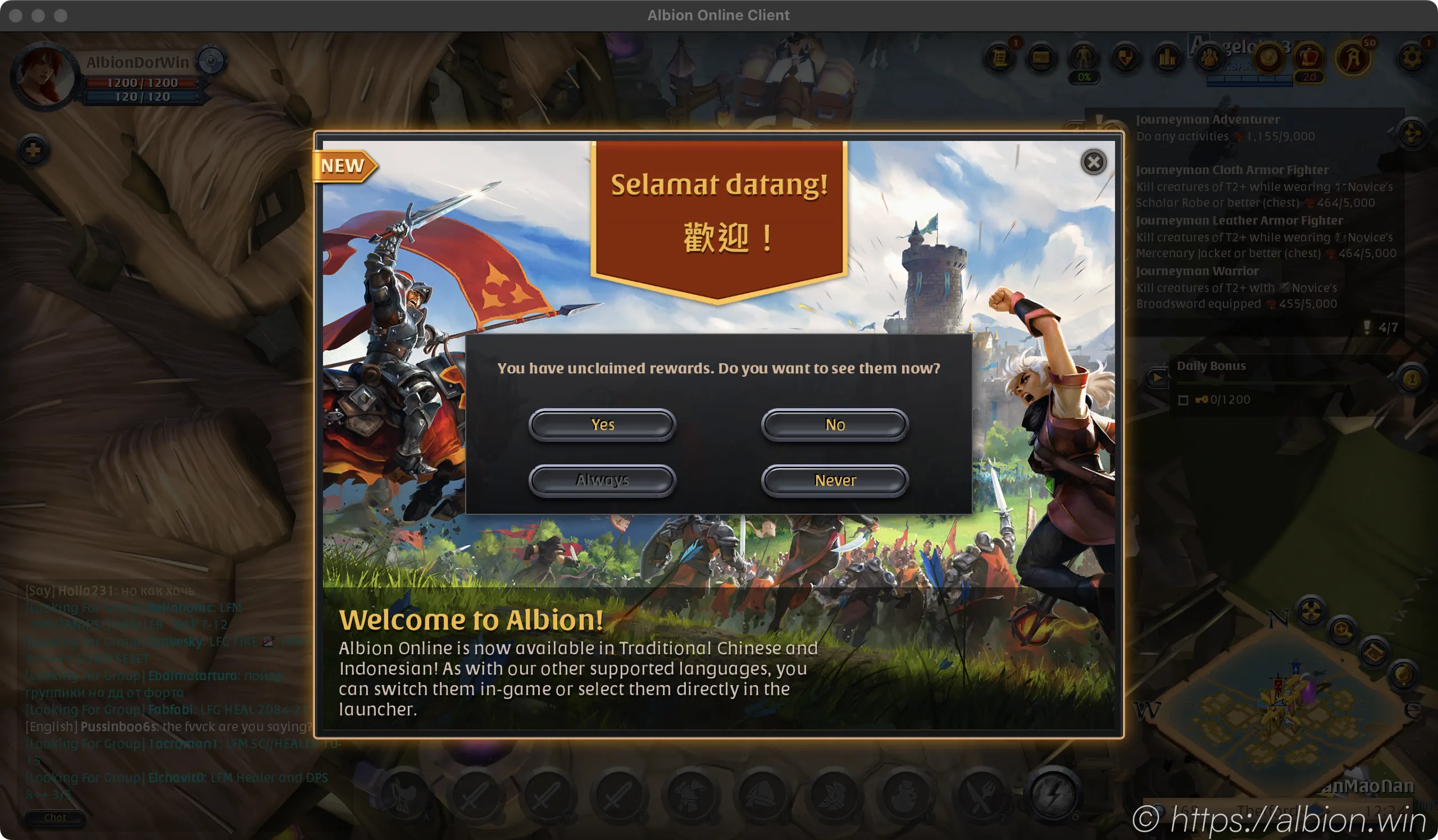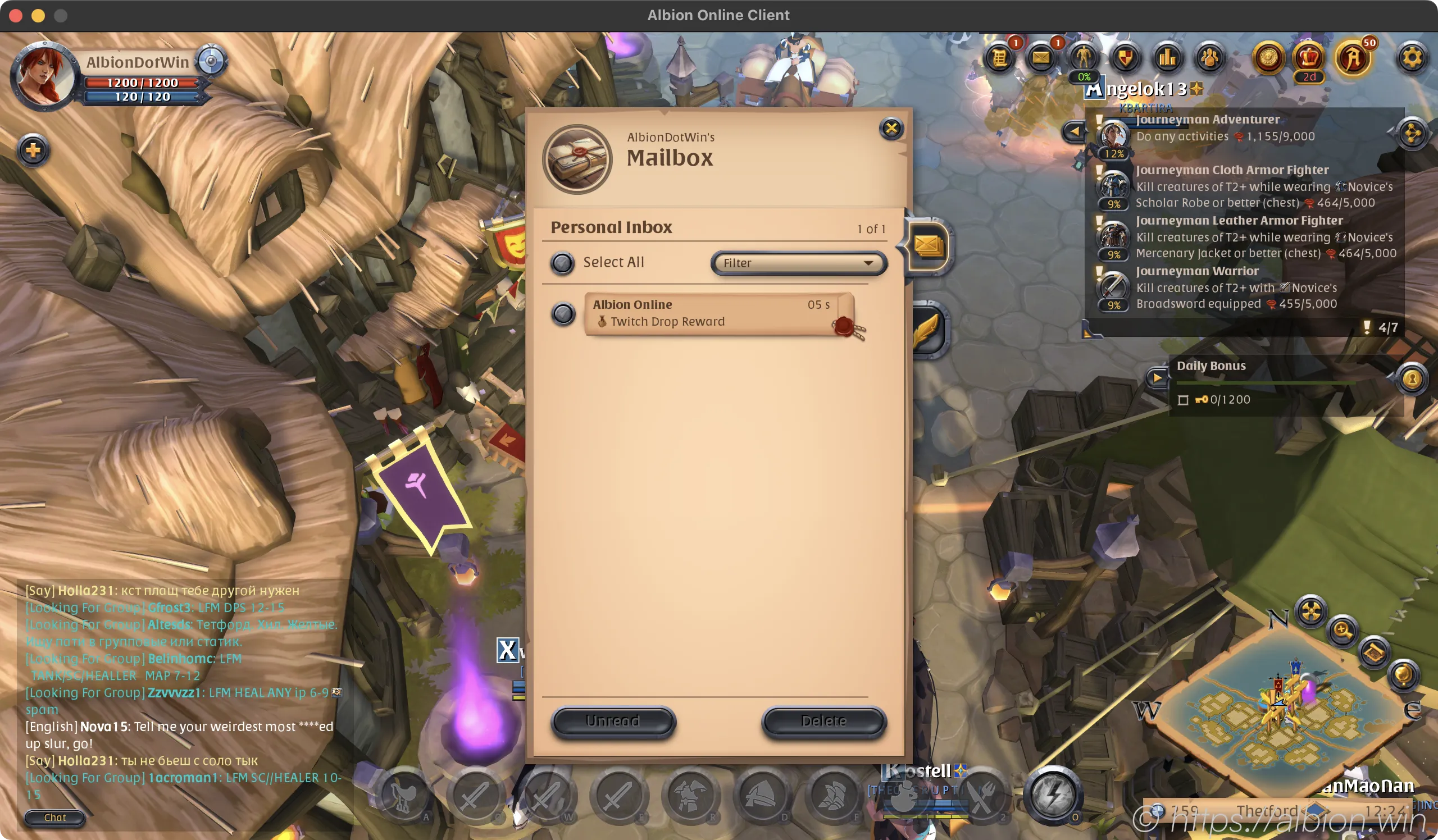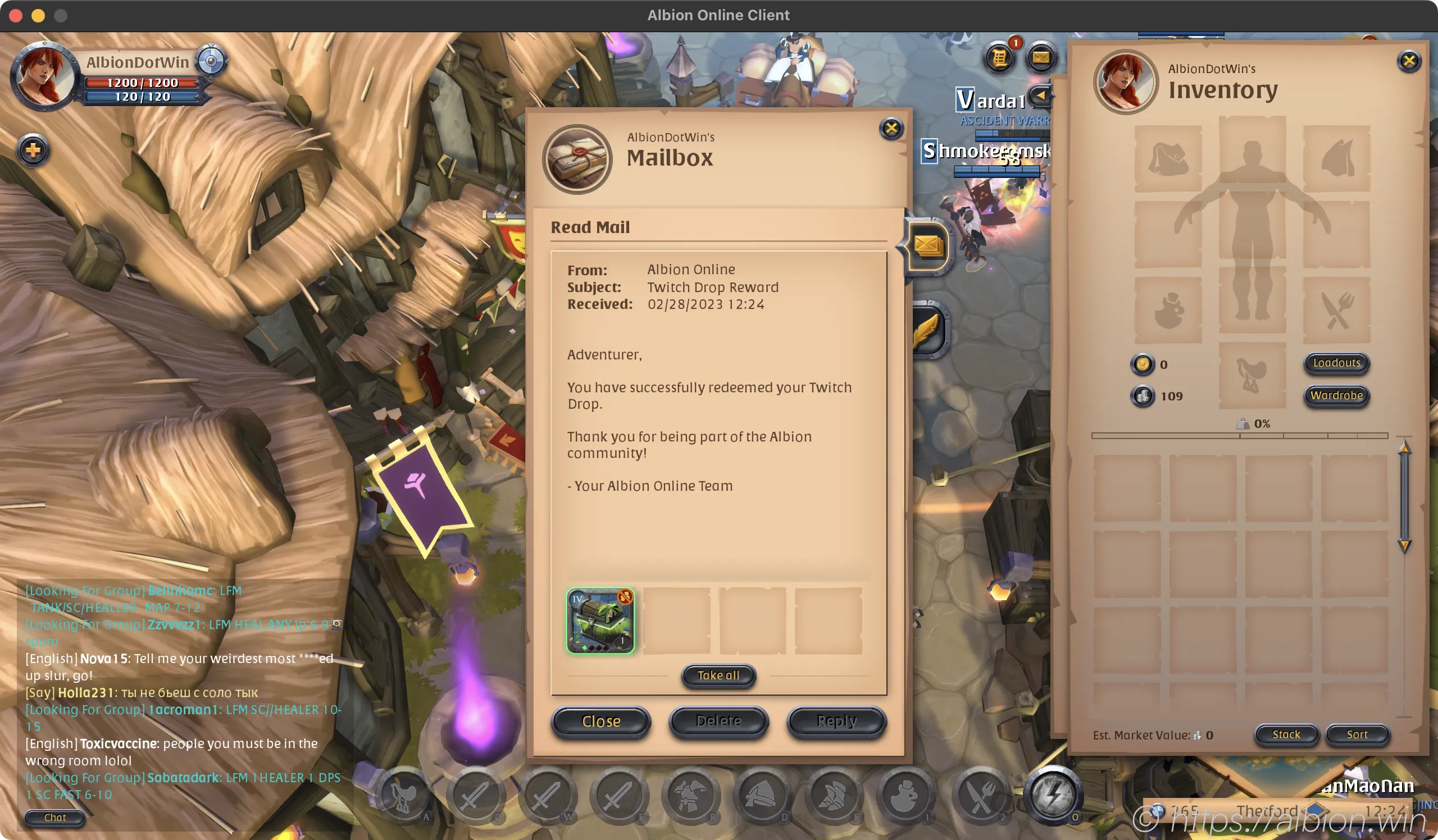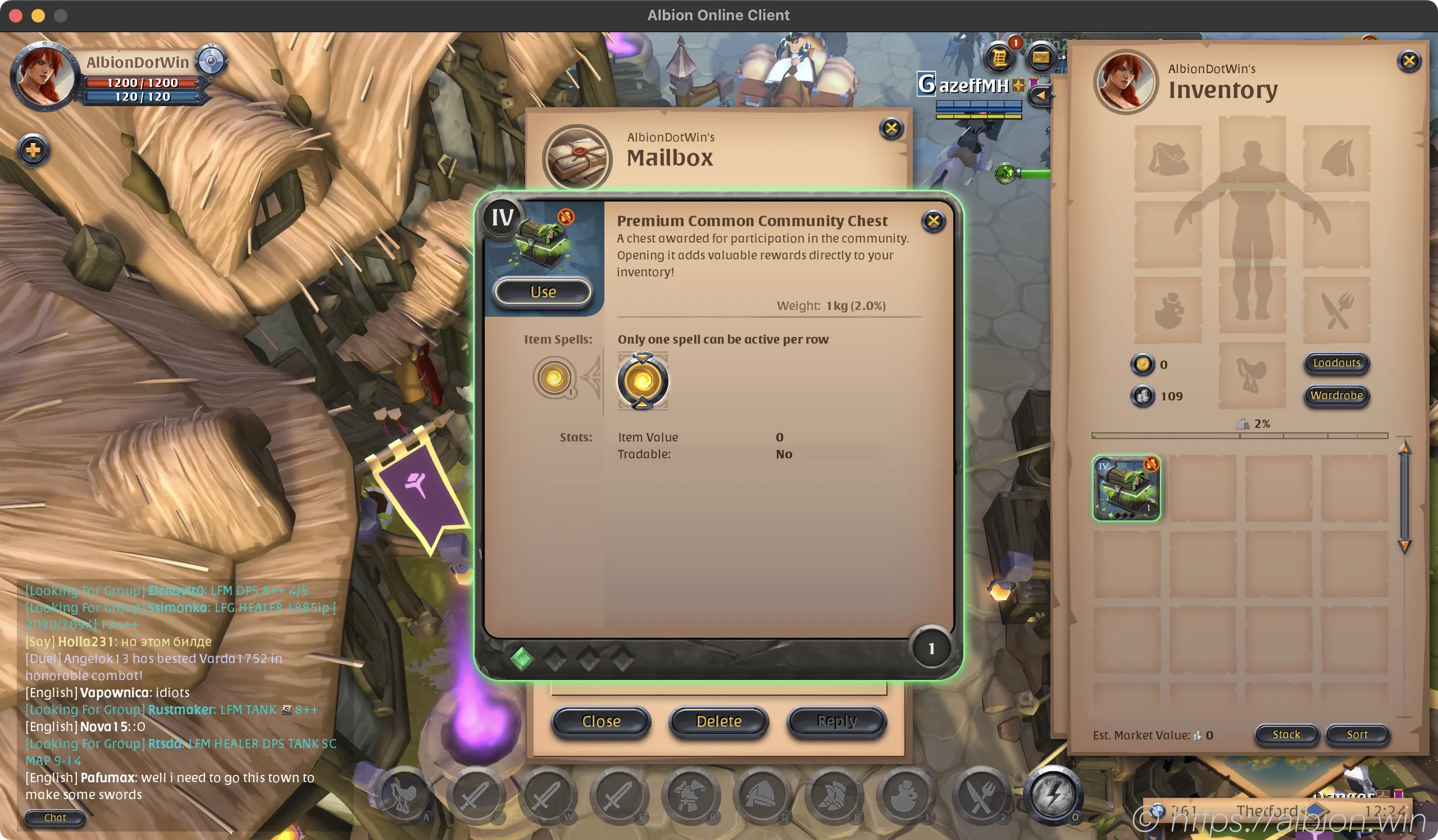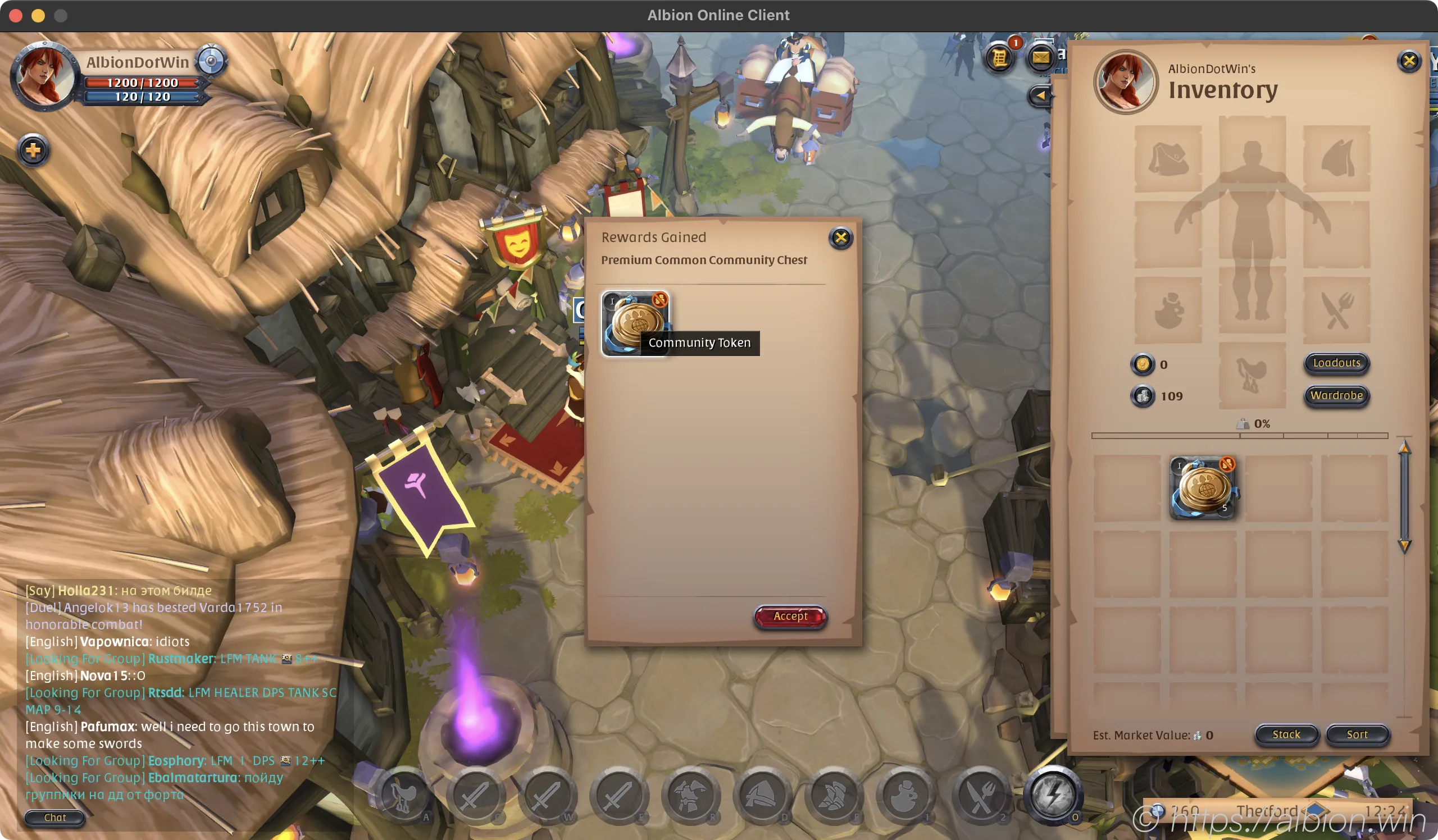Link your Twitch and Albion Account to receive Drops
You wan’t to know how you can link your Albion Online Account to receive Twitch Drops and earn Community rewards? This is the Post for you!
As a first step to link your Account, you have to Login to your Albion Online account and then head to MY ACCOUNT.
You should now see the MANAGE ACCOUNT page, where you find Information about your Account and also about the linked Twitch account. If you haven’t linked your account yet, it should look like on the Screenshot and the Twitch Account option should show as “No account linked”.
Now you can click on LINK ACCOUNT to start the process of linking the Twitch and Albion Online account together.
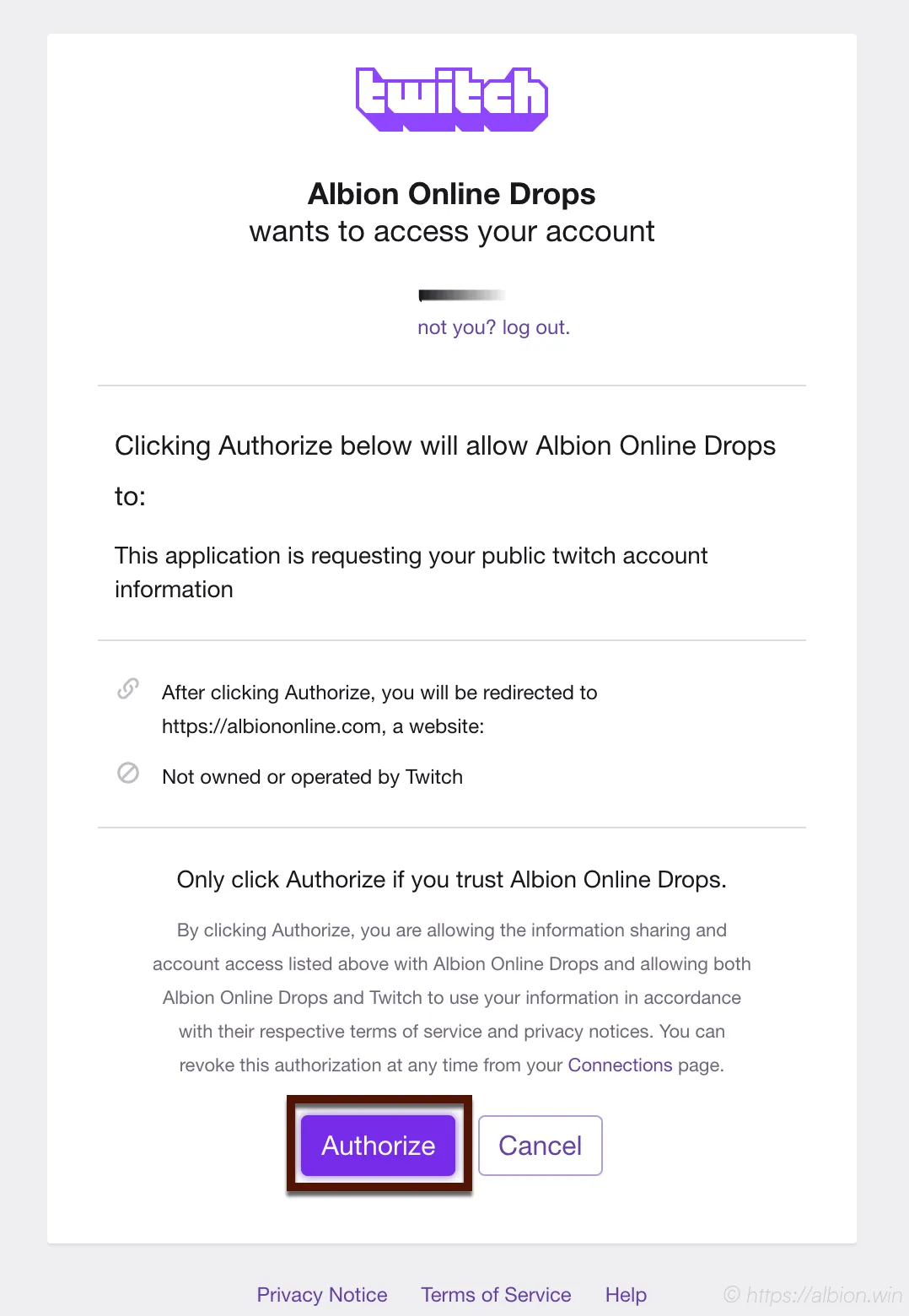
You are now redirect to Twitch, where you mabye need to Login first. After you are logged in to Twitch, the above message should pop up and ask you if you want to Link your Account. Confirm it with clicking on Authorize. This will link the Accounts together in the Background and let know Twitch to which Albion Online account they have to credit the drops.
After this step was successfully completed, you will be sent back to the MANAGE ACCOUNT page of Albion Online. Here you can now see to which Twitch Account you are linked. The information there should match your Twitch Account!
Start earning Drops on Twitch for Albion Online
After you linked your Twitch and Albion Online Account you can now start earning the rewards. First you can check out the Drops & Rwards page on Twitch, there you see the rewards you can earn and what you earned so far.
Head to the Twitch.tv page, click on your Account Icon in the top right corner. From there select the option Drops & Rewards which brings you to the page you can see in the screenshot above.
Here you maybe have to scroll a bit to find Albion Online, but there you can see the rewards you can earn. Currently (March 2023) there are 7 chests you can earn each week. Each of these chests rewards some different random community reward.
Watch Twitch.tv to earn rewards
Now it’s time to hop to the Albion Online Twitch.tv page and select a Channel to start earning rewards. As soon as you start watching a channel, you should see the following message in the Twitch.tv chatbox. Since February 7th 2023 , all Albion Channels reward drops.
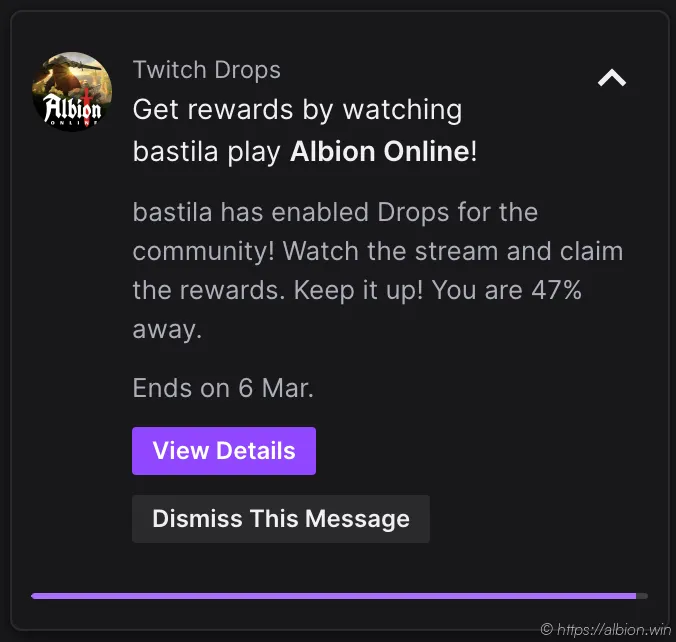
This confirms that you are making progress towards the available drops you saw on the Drops & Rewards page.
Important: As soon as you have earned a reward, you need to claim it before you can earn towards the next reward!
Claim your Twitch.tv drop for Albion Online
The claiming of your drops is a two step process. Important is that you complete step 1. as soon as possible to start earning towards your next drop.
- Claim the reward on the Drops and Rewards page of Twitch.tv
- Claim the reward in Albion Online to use it
Claiming on Twitch is simple, on the
Drops and Rewards
page
you should now see the option to
Claim the earned chest. This means that you completed the requirement for the
chest and are eligble to get it ingame.
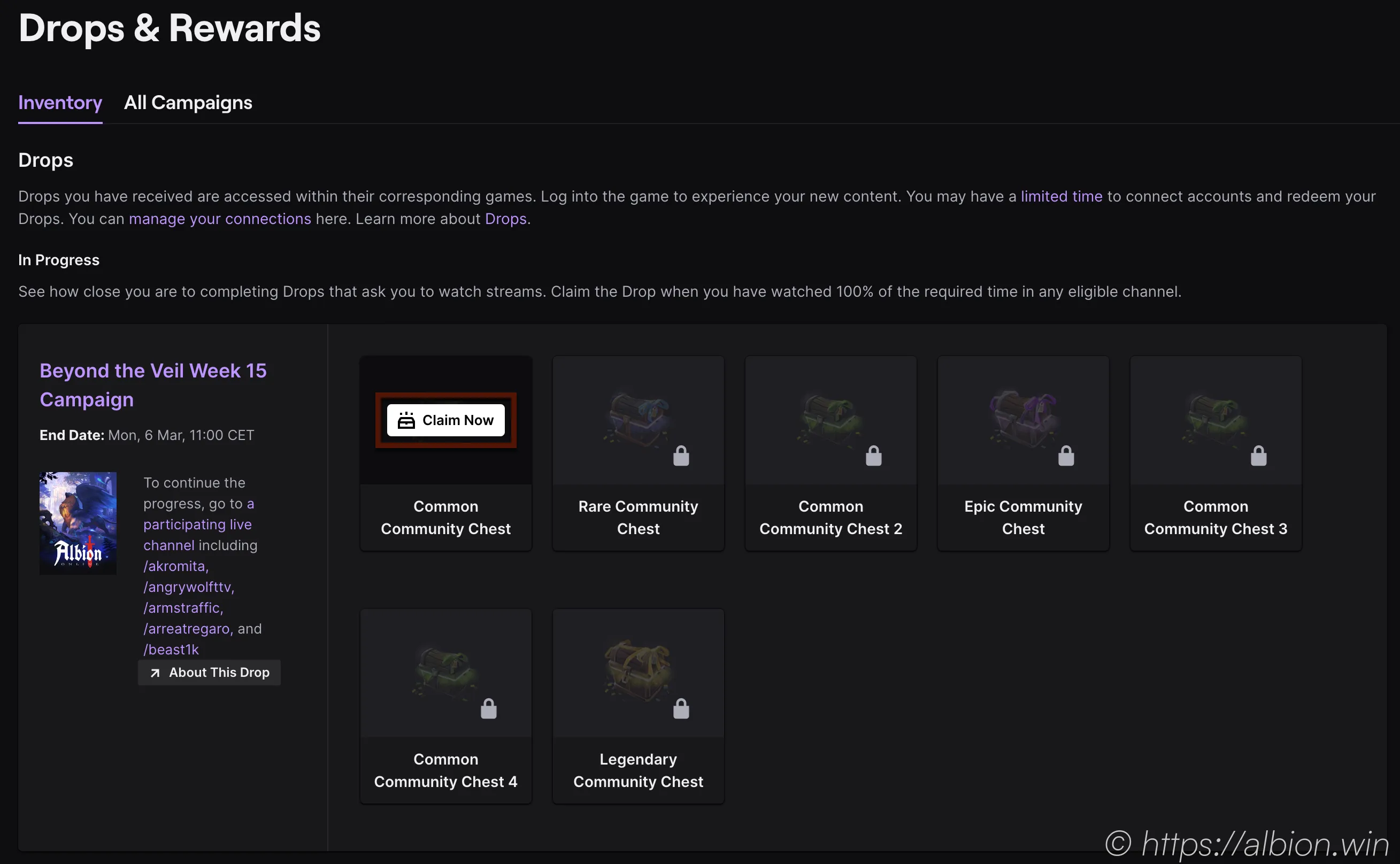
Click on Claim Now and you will directly start earning towards you next chest.
You can see how much progress you already made towards the next chest, in my case the Rare Community Chest. The first chest each week is pretty easy to earn, as it only require 15 Minutes of watching on Twitch.tv. For each of the chests afterwards, you need to watch a whooping 4 hours.
Claim your reward ingame
Once you have claimed the rewards on twitch.tv, go back to the game, and keep an eye out for a pop-up message that says, “You have unclaimed rewards. Do you want to see them now?” Choose “Yes” to claim your rewards in-game.
In the next window, you will see all of your Twitch Drop rewards that can be claimed. Select the “Claim” button next to each reward to add it to your account. It is important to note that some rewards may require you to log out and log back in to receive them.
Upon selecting “Claim” in the previous window, you will be directed to your mailbox within the game. Here, you should find a new mail from Albion Online containing your Twitch Drop reward. To open the mail and claim your reward, simply double click on it.
It’s important to note that rewards obtained through Twitch Drops are account-bound and cannot be traded to other players.
These rewards may take some time to appear in your mailbox, so it’s recommended to wait a few minutes after claiming them on Twitch before checking for them in-game.
Upon opening the Twitch drop reward mail from Albion Online in your mailbox, you will be presented a chest. To claim the chest, simply select the “Take All” option and the items will be transferred to your inventory in-game.
By clicking on the chest in your inventory, a new window will appear with the option to “use” the chest. Once you click on “use”, the chest will open, revealing random rewards that correspond to the quality of the chest. It’s important to note that higher quality chests have a better chance of containing valuable rewards.
As an example, I received 5 community tokens from my chest. These tokens can be redeemed at the vanity merchant to purchase various items, such as cosmetic outfits or mounts.
Albion Online rewards for watching Twitch.tv
Each week you can earn a total of 7 ingame chests, each of which contains some different cosmetics or some Community Tokens .
If you want to learn how to use Community Tokens , check out our Post on this Topic.
The table below illustrates the different types of chests you can earn and the required amount of time you need to watch Twitch.tv to obtain them. By meeting the required watch time, you’ll be eligible to claim your reward and receive it in your Albion Online account.
It’s important to note that each chest offers a different level of reward, with higher quality chests generally providing more valuable items. So, be sure to keep an eye on the amount of time you’re watching, as it directly impacts the type of chest you’ll receive and the rewards you’ll get. Also, remember that you can earn up to 7 chests per week, meaning that you have the opportunity to claim some incredible rewards simply by tuning into your favorite Albion Online streamers on Twitch.tv.
| Drop # | Chest | Duration | Total | |
|---|---|---|---|---|
| 1 | 
|
Common Community Chest | 15 minutes | 0:15 |
| 2 | 
|
Rare Community Chest | 4 hours | 4:15 |
| 3 | 
|
Common Community Chest | 4 hours | 8:15 |
| 4 | 
|
Epic Community Chest | 4 hours | 12:15 |
| 5 | 
|
Common Community Chest | 4 hours | 16:15 |
| 6 | 
|
Common Community Chest | 4 hours | 20:15 |
| 7 | 
|
Legendary Community Chest | 4 hours | 24:15 |
Watching over 24 hours of Twitch streams in a week may seem like a daunting task, especially if you’re looking to get all 7 chests. However, if you’re a dedicated player of the game and are looking to maximize your rewards, it’s definitely worth considering. By tuning into different streams throughout the week, you not only have the chance to receive Twitch Drops and unlock the coveted chests, but you also get to engage with the community, learn new strategies, and maybe even make some new friends. Additionally, many streamers offer giveaways, exclusive content, and other incentives for their viewers, so you never know what kind of exciting opportunities may come your way. Of course, it’s important to remember to take breaks and not burn yourself out by watching too much at once. Finding a balance that works for you is key. Overall, while watching over 24 hours of Twitch streams in a week may sound like a lot, the potential rewards and community engagement make it a worthwhile endeavor for avid players of the game.
Can you watch multiple streams to earn your rewards?
Maybe you are unsure if you can watch different Albion Online streams to earn your drops?
You don’t have to stick with a single streamer, you can watch differents to get your rewards!
If you switch from one stream to another, you maybe see message along the lines of
You are currently earning toward the reward by watching XYZ. You can only earn progress in one channel at a time.
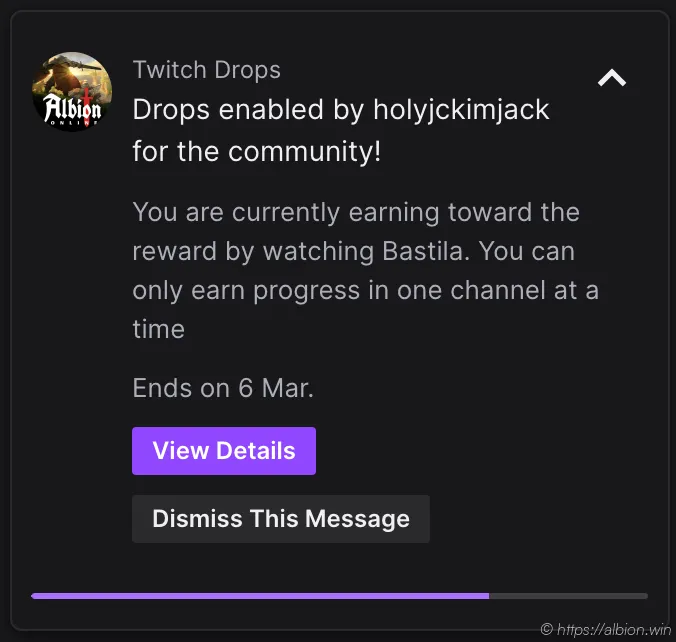
Although this message can be confusing, don’t worry too much about it. Essentially, Twitch is assuming that you are still watching another stream even though you may have switched to a new one. This can trigger the message indicating that you are not eligible for drops, even though you are. Just give it 5-10 minutes and the message should disappear.
Frequently Asked Questions
- What is the process to determine the Twitch account associated with my Albion account?
- Check our Chapter on Link your Twitch and Albion Account to receive Drops . You can see it on your Account Page.
- Are Twitch Drops claimable on iOS devices?
- Currently it’s not possible to claim your Twitch Drops on an iOS device. You can earn progress towards your reward while watching on iOS, but you can’t claim the Drops in the end.
Conclusion
In this post we answered how you can Link your Albion and Twitch Account to start earning rewards. Then we showed how you make progress towards this rewards (also called Drops) and then also pointed out how you claim twitch drops in the end.